WebIO 7
Internet X10 Home Automation
WebIO had been supporting X10 powerline technology since year 2000 with the first prototype of WebIO v1.
X10 is an old home automation technology dating back to the 1970s that provides a means for devices to "talk" over the AC powerline. For more information on X10, start with the wikipedia page on X10 automation.
X10 was a great technology for home automation due to its simple quick setup and being easy to understand. Not known for its reliability, X10 did work great as long as your powerlines were free of interference/noise and your power phase were bridged. X10 for a time was also widely available, even sold at local Radio Shack and other stores or a very low price compared to many home automation protocol devices sold today. Although today with no manufactures making X10 devices, used or old inventory devices have significantly risen in price compared to the $5-$10 per device often found back in 2005.
WebIO7 supports X10 powerline transmit only to control your "legacy" X10 equipment. WebIO7 does not support X10 wireless as did WebIO v4.

Just a few X10 modules
- Lamp Module
- Appliance Module
- Light switch
- AC Outlet
X10 Transceivers and Transmitters
WebIO7 provides a 3 position terminal block for connection to an X10 transmitter/transceiver. WebIO7 connects to an X10 transmitter so that it can send X10 messages over the powerline to other X10 devices. Unlike older models of WebIO which used an RJ12 module jack, the terminal block used in WebIO7 allows for easier connection support of more X10 transmitters. WebIO7 only supports X10 transmitters and does not receive X10 signals, due to this X10 transceivers will work except for the receive functions.
WebIO supports multiple X10 power line transceivers:
- The PL513/PSC04 transmitter. The PSC04 is recommended due to its low price and still commonly found for sale on the Internet. With the PSC04, WebIO can transmit X10 signals.
- The X10 Pro PSC05 (TW523) transceiver. Only the transmit function is used by WebIO7. (also recommended for reliability)
- The XM10 transceiver for 230VAC power in UK countries.
- The Smart Home PowerLinc II serial interface X10 transceiver when used in TW523 mode.
There are also a number X10 transmitters that are not supported. Basically the transmitter must have a serial interface and use the TW523 protocol. The CM11 transmitters are not supported.

X10 Transceiver, PSC04
WebIO7 X10 Transmitter Connection
WebIO7 provides a 3 position terminal block for connection to an X10 transmitter/transceiver. The pins from left to right when facing the back of WebIO7, is Ground, X10 Transmit Out, X10 AC Zero Crossing. The examples below demonstrate connecting a PSC05 Two-Way X10 transceiver (only the Transmit features will be used) and a PSC04 Transmit only. Many other X10 Transceivers use the same pin-out as the PSC05/TW523.
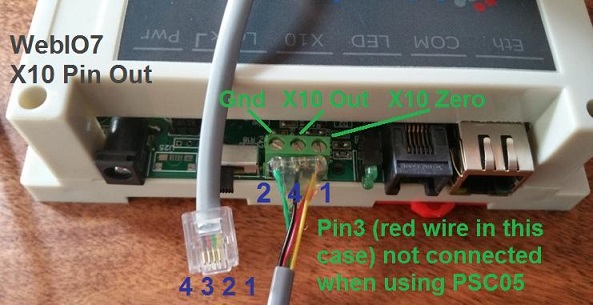
Pictured above is wiring for a PSC05 X10 Transceiver. Note that only the Ground, X10 Out, and Zero Crossing pins are connected.
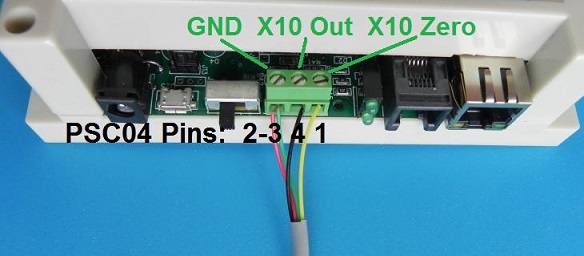
Pictured above is wiring for a PSC04 X10 Transmitter. Note that both pins 2-3 are both connected to Ground.

Image above represents both PSC04 and PSC05 connection

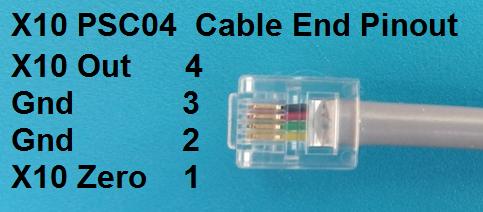
Above: Cable pinout for PSC05 and PSC04
WebIO7 X10 Control
The WebIO7 X10 webpage allows you to send X10 messages onto the powerline to other powerline connected X10 devices. You can do this by selecting the X10 address of the devices to be control (House code and Unit code) and selecting the command to be sent (On, Off, On-Wait-Off, Off-Wait-On, etc). Selecting the [Execute] button will cause the selected X10 command to be sent.
The X10 webpage also allows for quick control of pre-defined X10 devices for on/off state. These pre-defined devices can be setup using the X10 Setup page. The pre-defined devices can also be used as Actions of an internal automation rule. Automation rules refer to X10 devices by pre-defined device number (1-8) as listed in the X10 Setup webpage and seen in order in the X10 Devices list. For example in the screenshot below pre-defined device "Outside Lamp" is X10 device #1, and device "Solar Thermal" is device #2.
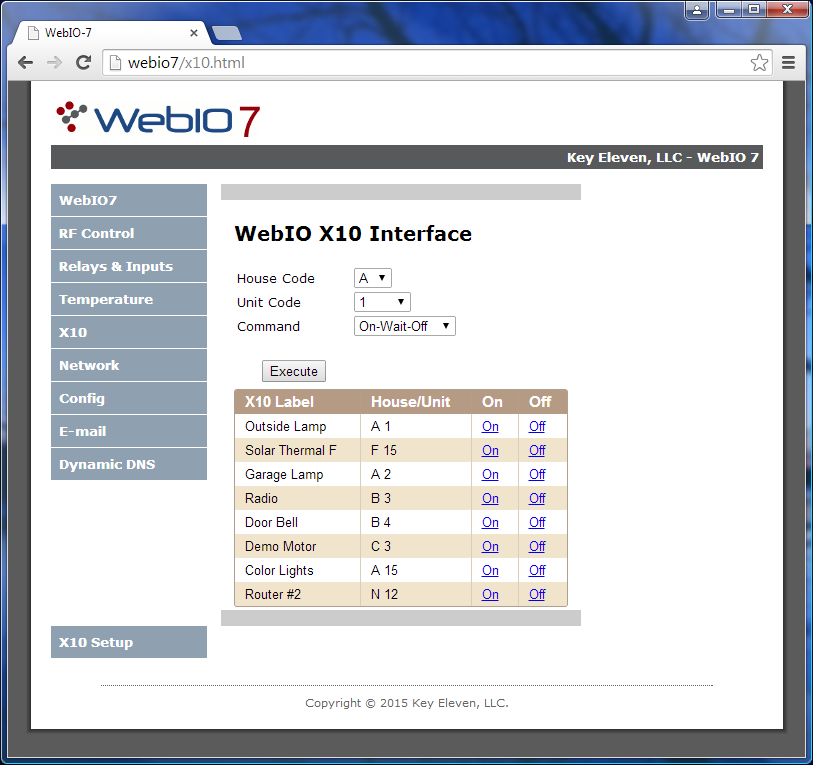
WebIO7 X10 Control Webpage