SMTP EMail
WebIO7 internal SMTP email client
WebIO7 contains an SMTP email client for sending emails on hardwired input and temperature events. These events are defined using WebIO7 internal automation rules.
SMTP Email is just one many notification options with WebIO7.
WebIO notification methods:
- HTTP-GET server messages "posted" to your own server, which could send emails, etc.
- Google Clould Messaging for Android app notifications.
- SMTP EMail for sending email directly from WebIO to a local network or internet SMTP email server.
- UDP message - Many WebIO events and sensor status messages are broadcast or delivered to an IP address. UDP messages are can be received by WebIO-TM and WebIO KeyOn PC software which can send emails based on defined rules on sensor data received
Note that this email feature will only connect to SMTP email servers that do not require SSL (secure socket layer) encryption. Most internet emails servers require SSL such as gmail and yahoo. Some Internet Service Providers (ISP) still use SMTP without SSL. Setting up your own SMTP server on your own network is another method of making use of the SMTP feature, where your SMTP server then forwards the email to yet another email server using other more secure means. WebIO7 Internal SMTP EMail does not use POP, POP3 or IMAP (only SMTP with optional authentication).
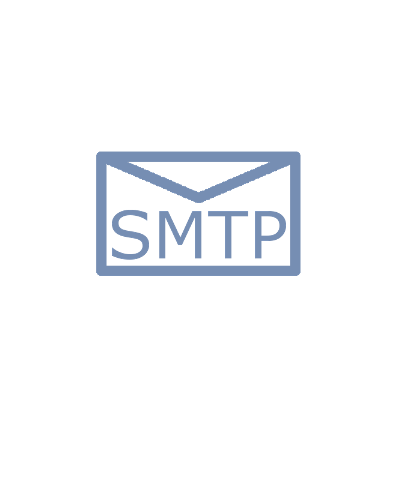
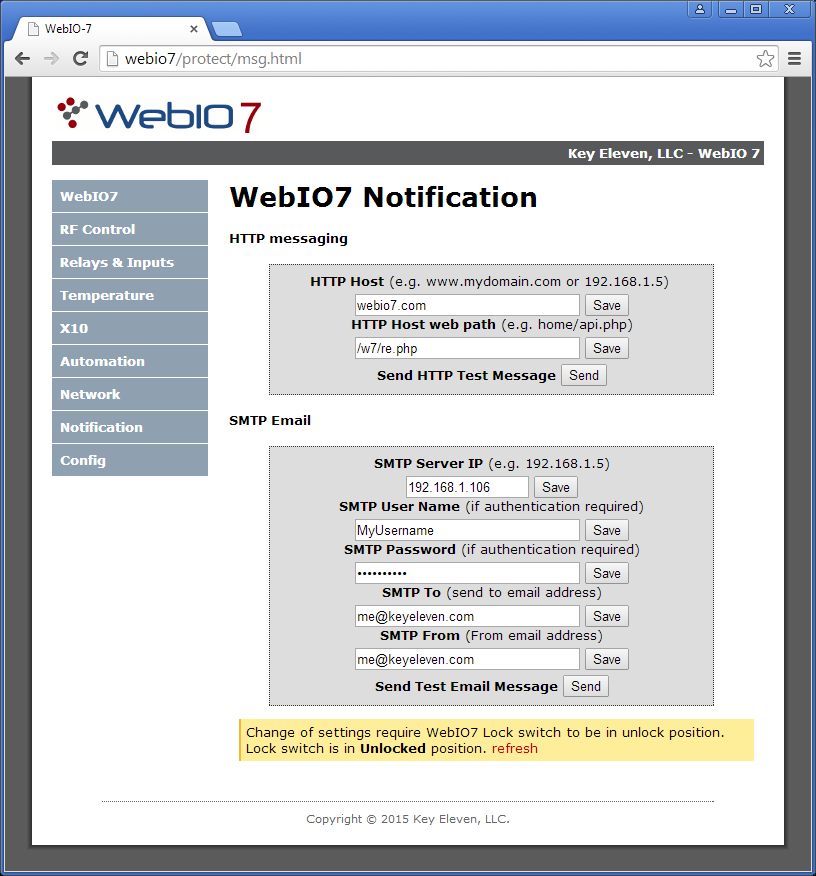
The image above displays the WebIO7 HTTP and SMTP Email setup.
Note that an SMPT connection can only be made to an SMTP server via IP address and not a domain name. For example if your email server is at smtp.myserver.com, instead you need to find the IP address of the server. You can use a Ping tool to find the address using: ping smtp.myserver.com which will return it's IP address.
SMTP username/password authentication is optional. The SMTP To address is the address to send the email to, where SMTP From is the address this email will marked as "from".
Use the Test Email Message [Send] button to send a test email.









